After taking some pictures of a group of my friends babies a couple of years ago, I thought it would be fun to create a mock-up of a cover of the Babies R Us catalogue. Using Photoshop, I copied the set up of the cover as close as possible (I believe it was the 2010 cover) and placed the image on the page. And now it’s time to share.
This template is created for you to insert your own photo or a photo of your baby in Photoshop. Just download the template, open in Photoshop, and drag your photo in to place. It looks so much like the actual thing that you will be able to fool anyone into thinking that your photo/child was featured on the cover of the Babies R Us catalogue. However, I would really recommend that you only place a photo of a baby in the template…it just doesn’t look right with anyone older 🙂 .
You can download the Babies R Us catalogue cover here.
Below are some samples of the catalogue with pictures taken in the studio here at SVphotography.
 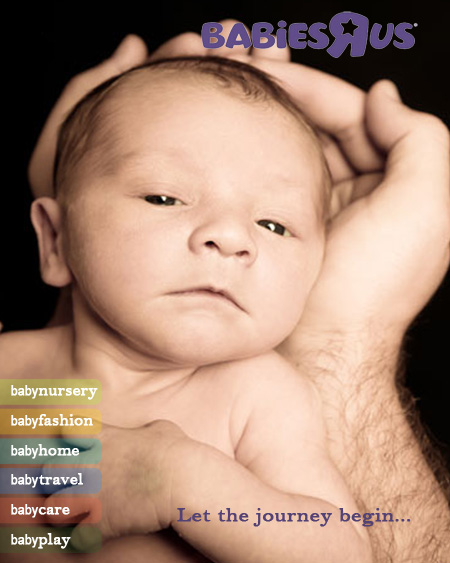  |
sv. |    |
Share this Post

